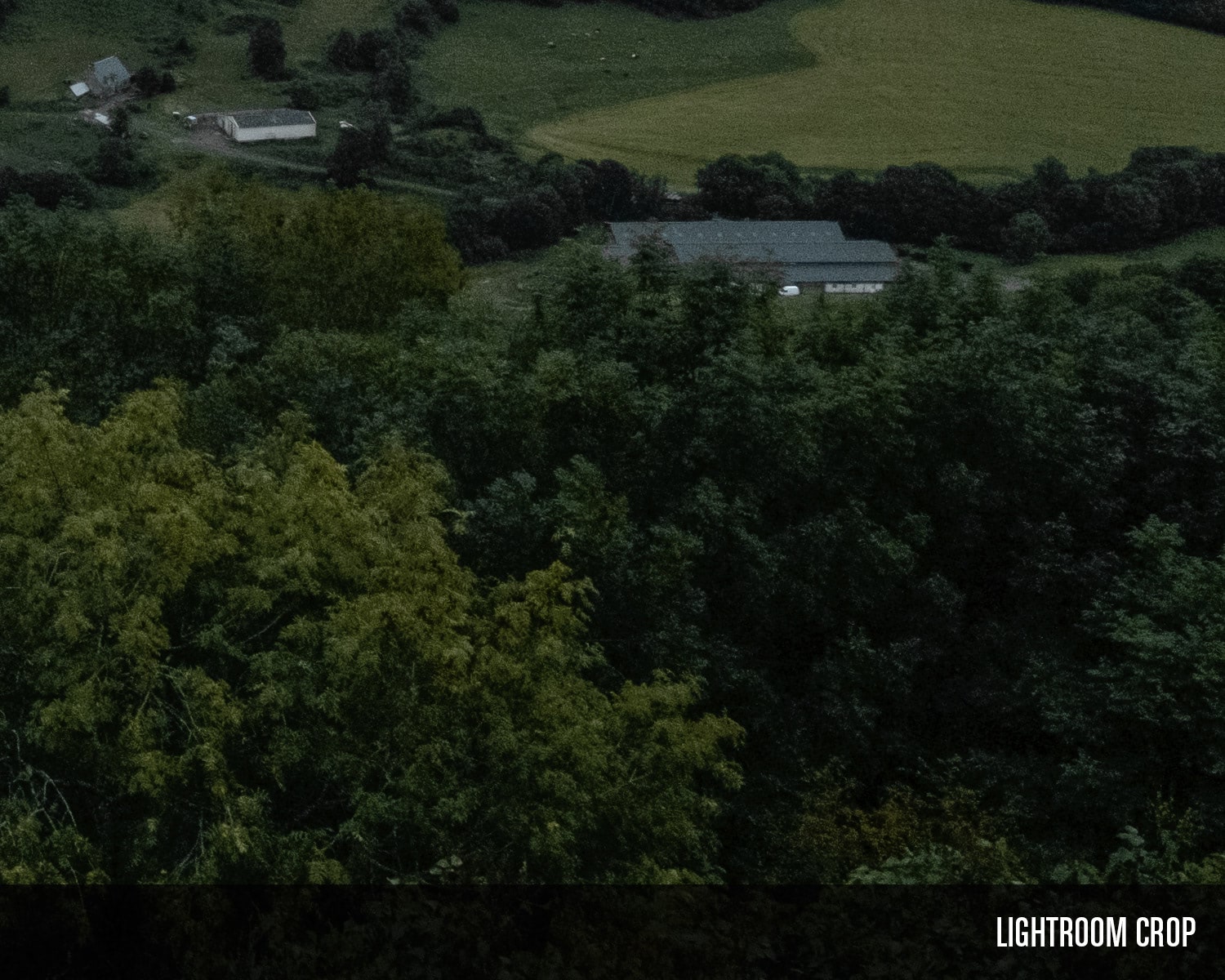Where’s The X-Pro3 Review? (Plus X-T4 stuff)
/I’ve been receiving emails from readers asking where the heck my X-Pro3 review is already?! After a lot of careful consideration, I decided to pass on the Dura Black X-Pro3→ I had preordered a few months ago, and I’m not sure if it’s a camera I’ll ever own,1 as much as I’d like to. Part of this came down to budget, but the other part comes down the X-Pro3 simply not being the right camera for me.
How did the X-Pro go from being my favourite camera ever with the second iteration to something I can’t even justify the purchase of with the third? A bunch of reasons, cumulatively, and some of them are admittedly a bit retroactive.
- The “Hidden” LCD: More than enough has been written about this screen already. It caused a ton of controversy. I’m not going to say Fuji shouldn’t have done it—I still think something bold like this was the right call, and we should be thankful Fuji are willing to push boundaries in that way—but it’s not the right direction for me personally.
- The OVF magnification: I was really disappointed to learn about the move from a dual 0.36/0.6× to a singular 0.52× magnification, even if the OVF is better in all other respects. I previously recommended looking elsewhere if you plan to do most of your shooting outside 18 to 50mm, and now that range is reduced further with 18mm being beyond the X-Pro3’s OVF field of view. I was hoping for a third magnification2 not one less.
- Missing D-pad: I can sort of understand the desire for simplicity, but this is a trend I just can’t get behind, especially on cameras that have the room for it. The GFX 100 doesn’t have a D-pad for crying out loud.
- The sensor: I have zero issue with the sensor and processor combination found in the X-Pro3, X-T3, or X-T4. That written, because I already have Fuji’s top of the line imaging as far as still photographs are concerned in the X-T3—and the difference between X-Pro2 and X-Pro3 is marginal (again, as far as still photography goes)—it makes the X-Pro3 less attractive.
Missing Features
Now that the X-T4 is out, there are a couple more things that irk me about the X-Pro3:
- If the X-Pro3 had the fully articulating screen of the X-T4—Sub monitor and all—I’d have had one for months already. I’m sure there are engineering challenges to solve for there, but I really hope that’s where the next iteration goes. That way the photography purists can easily hide the screen away, but full access is still available to anyone who wants it.
- I’d have been pretty frustrated if I bought the X-Pro3 with its lower capacity NP-W126S battery only to have the X-T4 be announced a few short months later with a newer, higher capacity battery. I thought the battery should have been addressed with the X-Pro2 and the subsequent X-Trans III generation of Fuji cameras. Here we are four years on with one flagship body still on the old battery technology, and the other body on a new one.
Despite the items above, I’ve almost convinced myself to buy an X-Pro3 a couple of times. For many people it will be a fantastic camera, but I really do think I’m going to hold strong and sit this generation out. There are just too many “if only’s” with the X-Pro3, and I feel like the next generation could solve at least some of them.
About The X-T4
The X-T4→ is a similar situation. It’s clearly going to be Fuji’s most versatile camera yet, but as mentioned, I have its still photographic quality in the X-T3 already, in-body image stabilization when I need it in the X-H1,3 and I just don’t shoot a whole lot of video.
I initially thought I might get an X-T4 to go along with my X-T3 for a two-body setup, but then I’m not only dealing with two different sets of batteries, but also slightly different button interfaces, and screens. The latter is far from a dealbreaker, but it contributes to my decision-making process. I personally prefer the default rear button operations on the X-T3.4
2 × X-T3
I’ve been selling off some older kit in recent weeks to fund the purchase of something new. I contemplated a move to Medium Format (more on that below), but I think the prudent choice would be to buy a second X-T3 with its reduced price and free grip kit.→ My desire is to have two bodies as similar as possible—with image quality being the priority—each with a prime lens and Peak Design plate→ attached. Had the X-Pro3 turned out different, I’d have gladly worked with the differences between it and an X-T body (probably the X-T3 in that case), but failing that, two X-T bodies would also be just fine. I could look at also selling the X-T3 to fund two X-T4s, but I just don’t think that makes much sense.
The X-T3 is a bit smaller, lighter, and is still Fuji’s best still image quality. I don’t really need IBIS, personally. When a steady camera is critical, I want to use my Peak Travel Tripod.→ Now that I’m shooting RAF exclusively, and processing in Capture One,→ I’m not at all concerned about new Film Simulation Modes. I don’t vlog, barely shoot video, so I’m really having a tough time justifying the X-T4 for anything more than a review/comparison.
The X-T4 Will Be An Amazing Camera
Earlier this week I tweeted an overly simplified upgrade path for the X-T4. While I stand by that, it must also be said that the X-T4 is set to be an absolutely incredible APS-C camera. I wish some of those features made it into the X-T3. I would love to keep that LCD folded closed, screen side in, and to have the outstanding IBIS at my disposal, but the improvements the X-T4 offers to my shooting style simply aren’t great enough to warrant the upgrade. So I think I’m good with the X-T3, and probably a second one.
What’s This About Medium Format?
After the X-Pro3 ended up not being the camera for me, I started looking into Medium Format again. I would love to have the image quality and dynamic range a GFX 50 offers. The 50S→ is much too large, bulky, and frankly, ugly for my liking, and with the rather exceptional pricing on the 50R,→ I thought it and a half price GF 50mm F3.5→ would be the way to go. So much so that I almost ordered the lens before having actually handled the 50R.5 I’m glad I didn’t because the 50R is enormous. Small for Medium Format, sure, but compared to an X-Pro, or even something like a Nikon Z7, it’s huge.
What Does This Mean For Reviews?
There probably won’t be much in the way of body reviews for the next while. With the X100V→ accounted for, that’s three new Fujifilm bodies I’ll likely be passing on.
I feel I’ll be able to make informed kit recommendations still, however, and the new cameras will absolutely be making an appearance there shortly.
- At least not at any time when a review would be worth writing or reading. ↩︎
- Ideally all of Fuji’s recent compact primes—XF 16mm F2.8, XF 23mm F2 WR, XF 35mm F2 WR, and XF 50mm F2 WR, not to mention the kit lens, FFS—should be perfectly comfortable to compose with the OVF. ↩︎
- Granted not as good, or as compact as what’s in the X-T4, but it’s fine for my limited IBIS needs. ↩︎
- It makes far more sense to have the two lock buttons on the same plane than it does to move one down and replace it with the Q Menu. ↩︎
- There is a remarkable lack of 50R’s available to handle in Toronto, Canada. Fuji will actually bring the camera to you if you ask for it, but I wanted to get an initial feel for it before troubling them. ↩︎